Spatial analytics: PostGIS Workshop#
Slides#
A little bit of theory#
Spatial database#
- Storage of spatial data
- Analysis of geographic data
- Manipulation of spatial objects just like the other database objects
- Creation of subsets of data
- Fixing geographic data
- \ldots
- Database backend for apps
Spatial data#
-
Data which describes or represents either a location or a shape
-
Points, lines, polygons
-
Besides the geometrical properties, the spatial data has attributes.
-
Examples:
- Geocodable address
- Crime patterns
- EMS / patient location
- Weather information
- City planning
- Hazard detection
Relationships#
- Proximity
- Adjacency (touching, connectivity)
- Containment
Operations#
- Area
- Length
- Intersection
- Union
- Buffer
Why a db instead of a file?#
Spatial data is usually related to other types of data.
How load data to the db?#
-
shp2pgsql- imports standard esri shapefiles and
dbf
- imports standard esri shapefiles and
-
ogr2ogr- imports 20 different vector and flat files
The spatial data that is not spatial data#
| longitude | latitude | disease | date |
|---|---|---|---|
| 26.870436 | -31.909519 | mumps | 13/12/2008 |
| 26.868682 | -31.909259 | mumps | 24/12/2008 |
| 26.867707 | -31.910494 | mumps | 22/01/2009 |
| 26.854908 | -31.920759 | measles | 11/01/2009 |
| 26.855817 | -31.921929 | measles | 26/01/2009 |
| 26.852764 | -31.921929 | measles | 10/02/2009 |
| 26.854778 | -31.925112 | measles | 22/02/2009 |
| 26.869072 | -31.911988 | mumps | 02/02/2009 |
(the disease and date columns are the attributes of this data)
shape files#
- Stored in files on the computer
- The most common one is probably the 'shape file'
- It consists of at least three different files that work together to store vector data
| extension | description |
|---|---|
| `.shp` | the geometry file |
| `.dbf` | the attributes file |
| `.shx` | index file |
Vector data#
- Is stored as a series of x,y coordinate pairs inside the computer's memory.
- Vector data is used to represent points (1 vertex) , lines (polyline) (2 or more vertices, but the first and the last one are different) and areas (polygons).
- A vector feature has its shape represented using geometry.
- The geometry is made up of one or more interconnected vertices.
- A vertex describes a position in space using an x, y and optionally z axis.
- The x and y values will depend on the coordinate reference system (
CRS) being used.
Problems with vector data
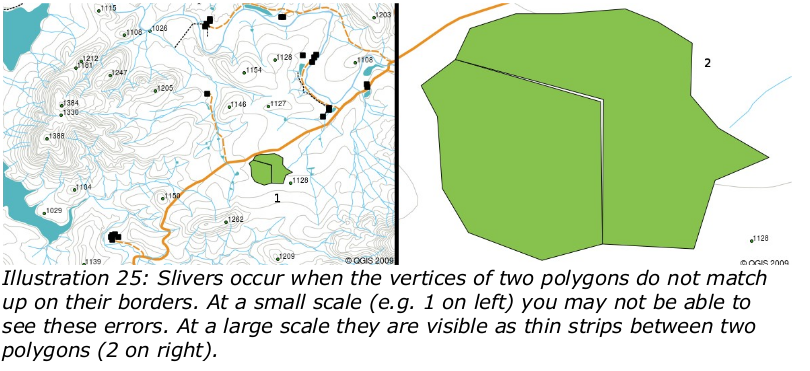 Image from A gentle introduction to gis Sutton T., Dassau O., Sutton M.
Image from A gentle introduction to gis Sutton T., Dassau O., Sutton M. 2009
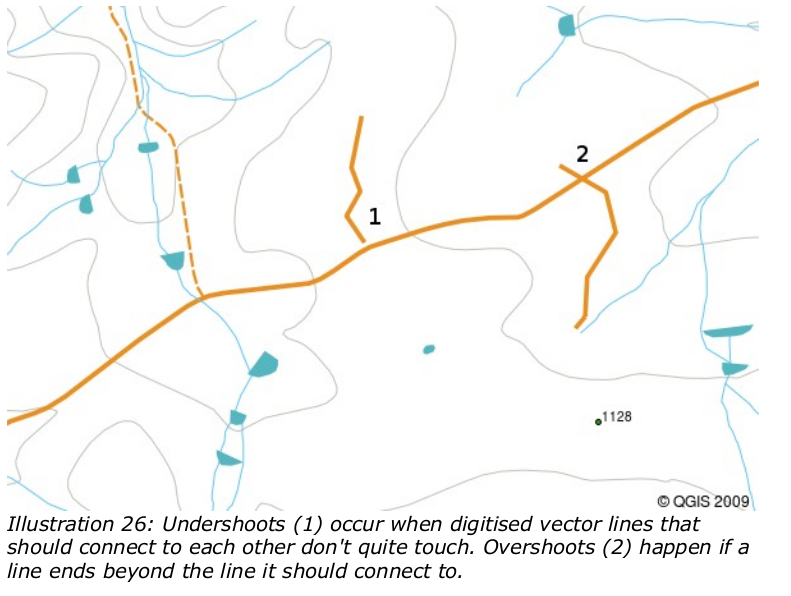 "Image from A gentle introduction to gis Sutton T., Dassau O., Sutton M.
"Image from A gentle introduction to gis Sutton T., Dassau O., Sutton M. 2009
Raster data#
- Stored as a grid of values
- Each cell or pixel represents a geographical region, and the value of the pixel represents some attribute of the region
- Use it when you want to represent a continuous information across an area
- Multi-band images, each band contains different information
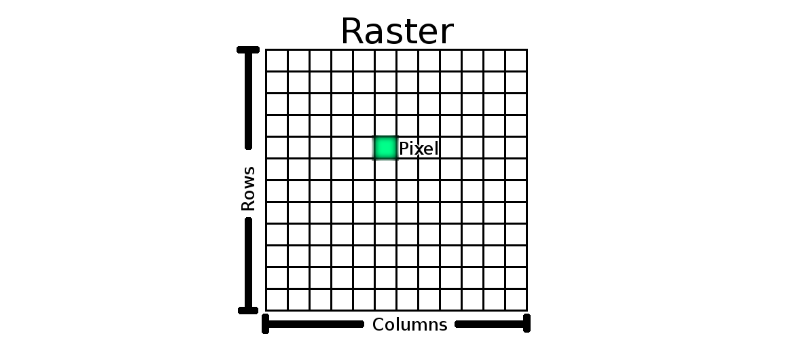 Image from A gentle introduction to gis Sutton T., Dassau O., Sutton M.
Image from A gentle introduction to gis Sutton T., Dassau O., Sutton M. 2009
Problems with raster data
High resolution raster data requires a huge amount of computer storage.
Exercise: Cleaning and exploring spatial data#
Connect to the db
host: gis-tutorial.c5faqozfo86k.us-west-2.rds.amazonaws.com port: 5432 username: dssg_gis password: dssg-gis db name:gis_tutorial
SSH Tunneling
ssh -fNT -L \
8889:gis-tutorial.c5faqozfo86k.us-west-2.rds.amazonaws.com:5432 \
-i ~/.ssh/your-dssh-key ec2-instance.dssg.io ## ssh tunneling
Command line client
psql -h localhost -p 8889 -U dssg_gis gis_tutorial
Setup#
- create an
schemausing yourgithubaccount- (mine is
nanounanue)
- (mine is
create schema your-github-username;
Upload the first shapefiles
-
There are several shapefiles in the
datadirectory -
First, we can see some information from the files
ogrinfo -al roads.shp
Observe that the projection is
...
projcs["nad83_massachusetts_mainland",
geogcs["gcs_north_american_1983",
datum["north_american_datum_1983",
spheroid["grs_1980",6378137,298.257222101]],
primem["greenwich",0],
unit["degree",0.017453292519943295]],
projection["lambert_conformal_conic_2sp"],
parameter["standard_parallel_1",42.68333333333333],
parameter["standard_parallel_2",41.71666666666667],
parameter["latitude_of_origin",41],
parameter["central_meridian",-71.5],
parameter["false_easting",200000],
parameter["false_northing",750000],
unit["meter",1]]
...
This projection measures the area in meters. but
- Using
shp2psqltool upload the following files:roads,land,hydrologyshp2psql --host=localhost --port=8889 --username=dssg_gis \ -f roads.shp gis your-github-username.roads \ | psql -h localhost -p 8889 -u dssg_gis gis_tutorial ## if you want to change the projection to wgs 1984 (the one used in google maps) ## you need to add the flag -s 26986:4326 before the name of the database (gis)
If you open QGIS you should see something like the following:
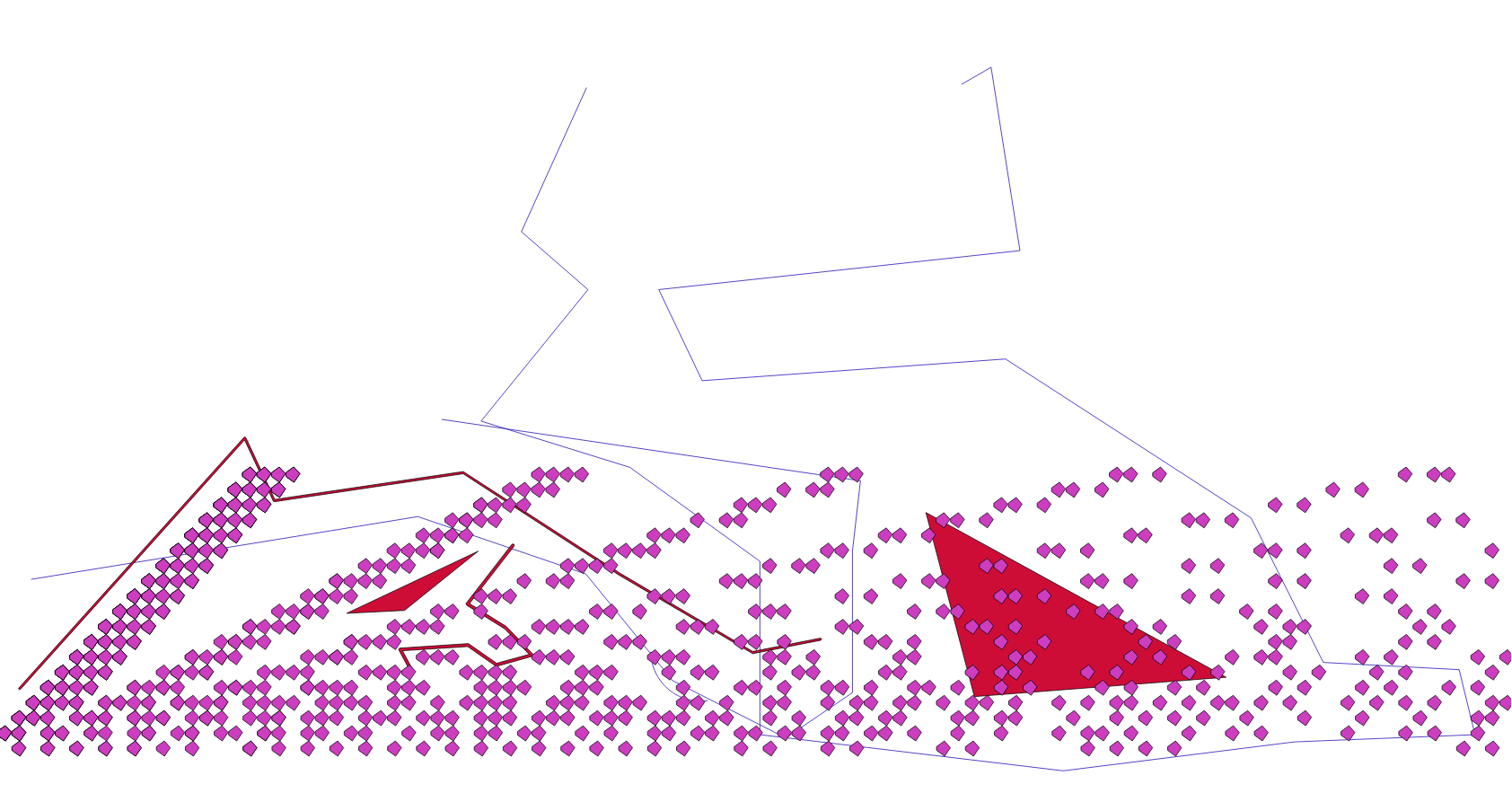 Figure:
Figure: land (purple), hydrology (red) and roads (blue) after their insertion in the database
and after some customization:
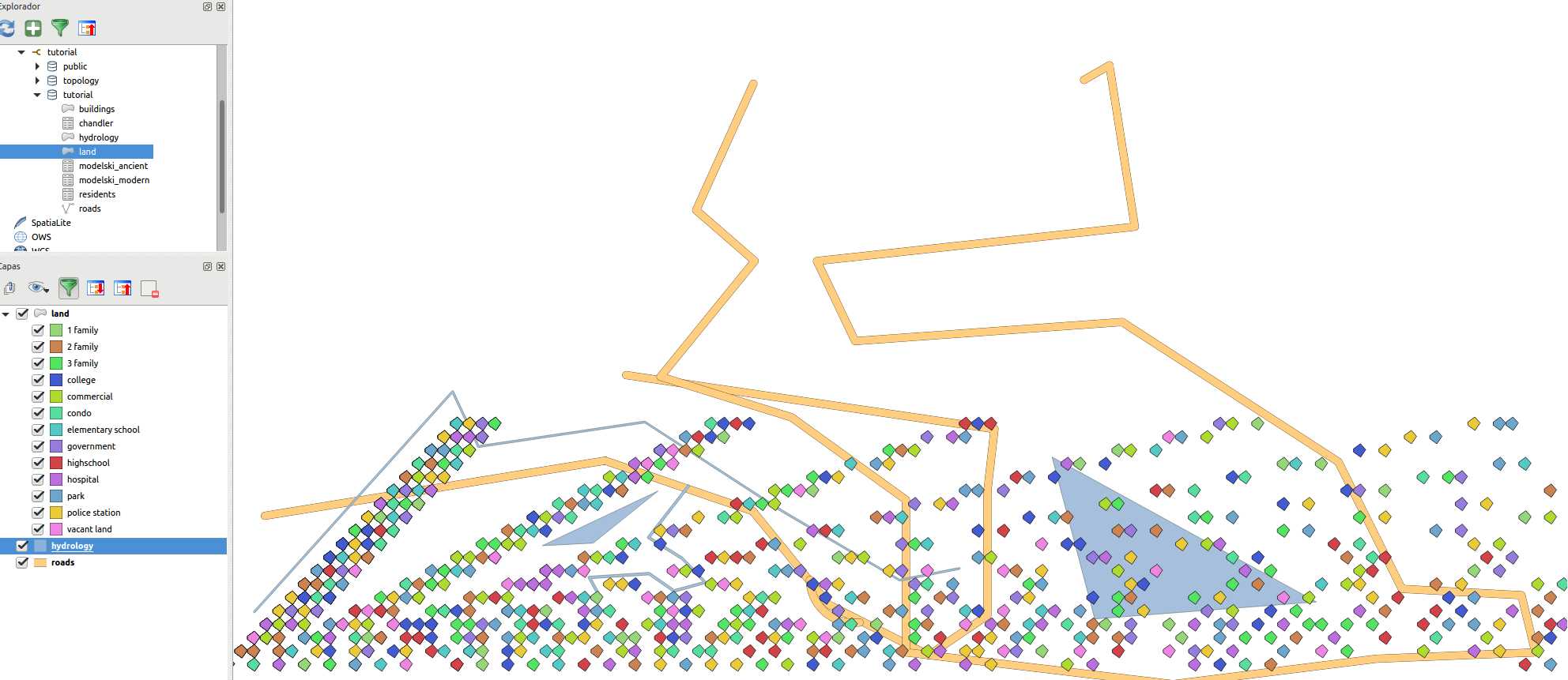 Figure: After adjusting the style in QGIS:
Figure: After adjusting the style in QGIS: land (one color per type), hydrology (blue) and roads (yellow)
note that we have lands over the roads and over the water.
Spatial predicates for cleaning#
-
We will use
st_intersects()andst_dwithin()for removing the land which is touch with roads and water, and if it is too far of roads and water, respectively -
See the file
for the sqlstatements.
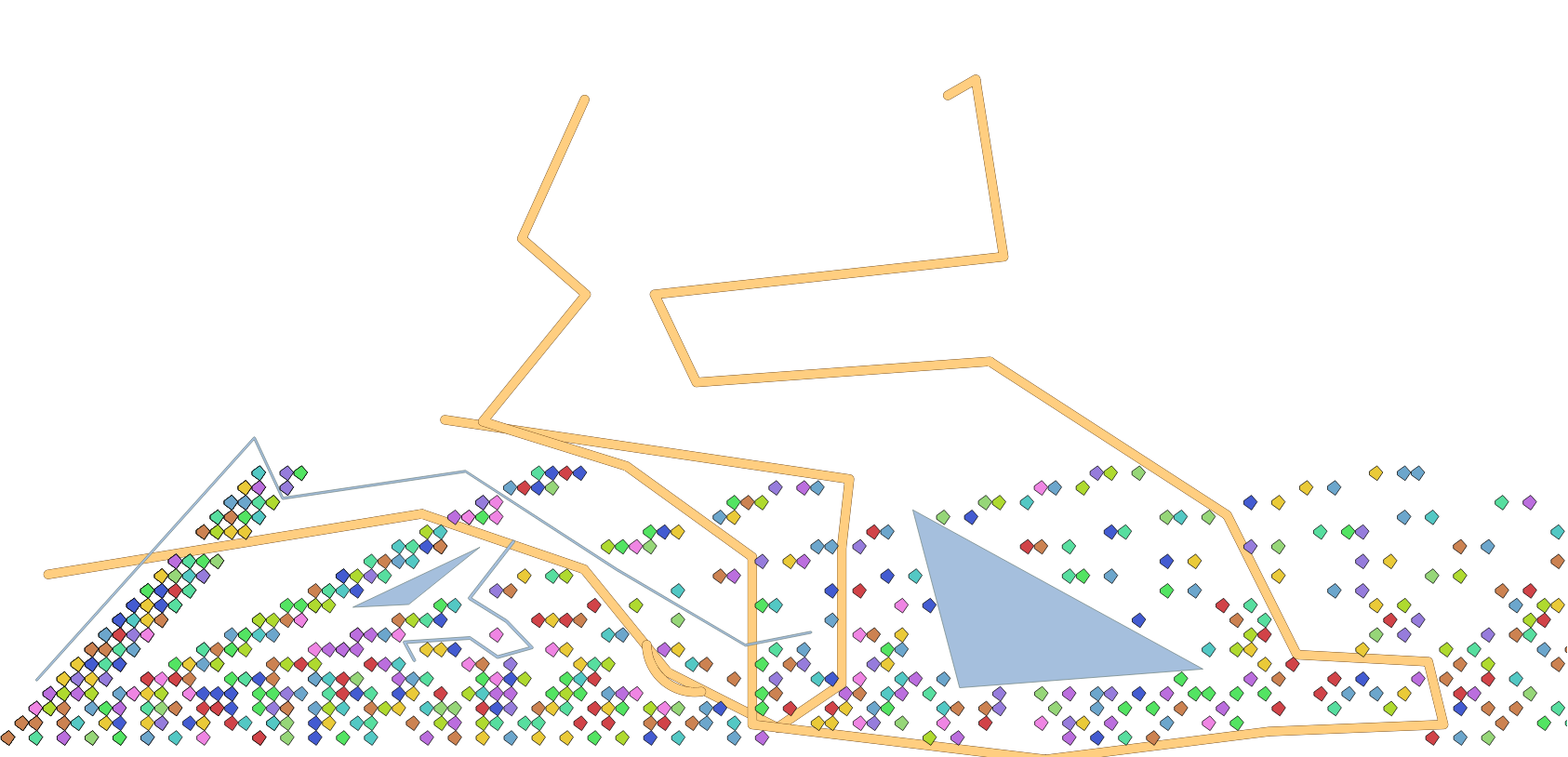 Figure: After removing the land objects which intersects roads or water or where too far from those
Figure: After removing the land objects which intersects roads or water or where too far from those
-
St_intersects(a,b)returnstrueif exists at least one point in common between the geometrical objectsaandb. -
St_dwithin(a,b,distance)returnstrueif the geometriesaandbare within the specified distance of one another. -
Other functions:
st_equals,st_disjoint,st_touches,st_crosses,st_overlaps,st_contains.
Add more data: buildings and residents#
Upload to the database the shapefiles buildings and residents.
## This time I will use ogr2ogr, but this is for demostration purpose only ## It is easier use shp2pgsql ogr2ogr -f "PostgreSQL" \ PG:"host=localhost user=dssg_gis dbname=gis_tutorial password=dssg-gis port=8889" \ buildings.shp -nln your-github-username.buildings
Spatial joins: creating new views#
-
As you can see, is not a spatial data. It is a regular
psvfile. But it contains thepidof the land in which the resident lives.csvhead -d '|' ./data/my_town/residents.psv | head
How can I convert this data in spatial data?
select
r.* -- All the attributes of resident
, st_centroid(l.the_geom) -- The centroid of the land in which this resident lives
from
residents as r
inner join -- only the matches
land as l
on
r.pid = l.pid;
Ok, very well. But, How can I see this new "data" in QGIS? You need to create a view
create or replace view residents_loc
as
select
row_number() over() as rl_id -- We need an unique identifier
, r.* -- All the attributes of resident
, st_centroid(l.the_geom) as the_geom -- The centroid of the land in which this resident lives
from
residents as r
inner join -- only the matches
land as l
on
r.pid = l.pid;
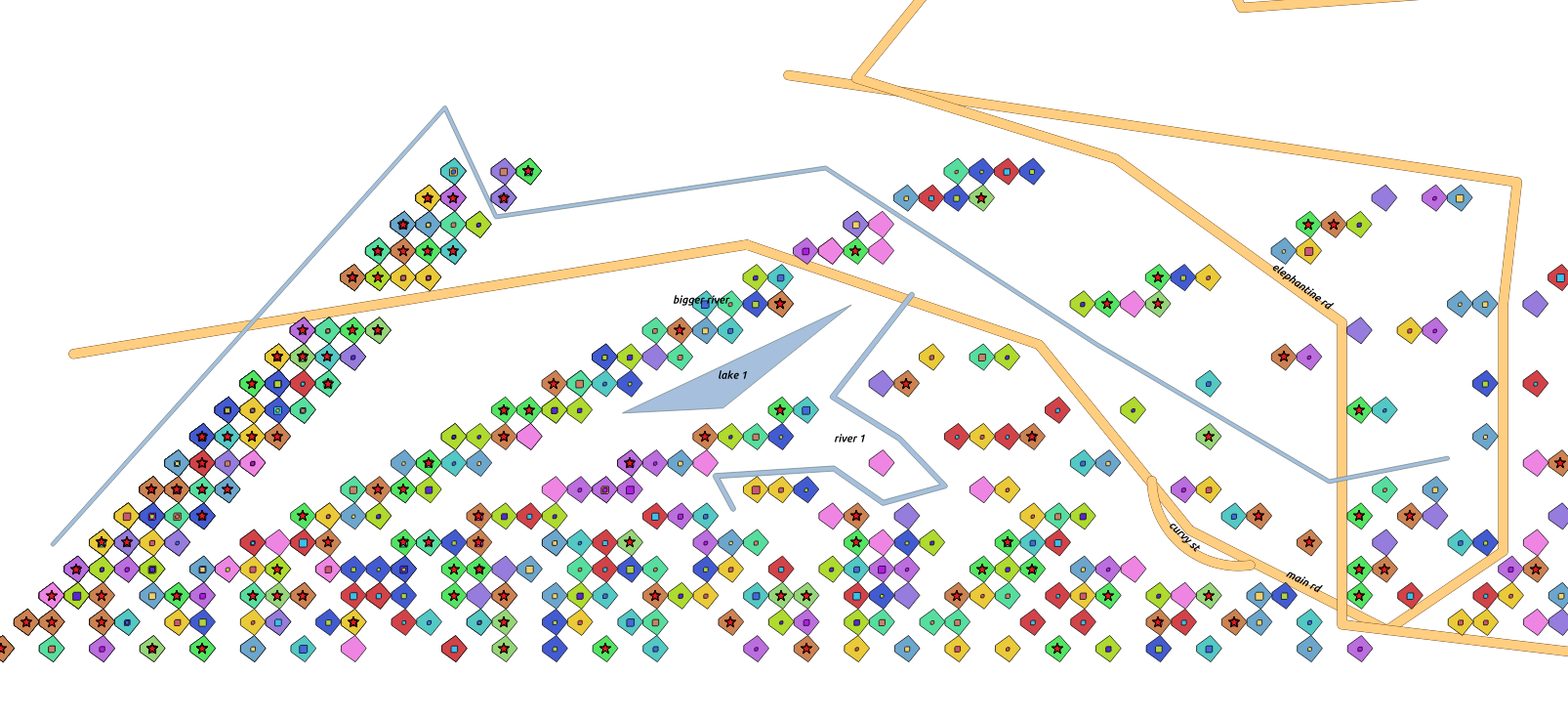 Figure: After the creation of the view
Figure: After the creation of the view residents_loc (red star)
Spatial operations: Legal issues in our town#
How much real state area do we have?
select
sum(st_area(the_geom))/1000000 as total_sq_km
, st_area(st_union(the_geom))/1000000 as no_overlap_total_sq_km
-- st_union dissolves the overlaps!
from land;
Oh, oh. And buildings?
select
sum(st_area(the_geom))/1000000 as total_sq_km
, st_area(st_union(the_geom))/1000000 as no_overlap_total_sq_km
from buildings;
:(
- Other operations:
st_intersection(a,b),st_difference(a,b),st_symdifference(a,b),st_buffer(c),st_convexhull(c)
Spatial joins: Which lands intersects?#
select
p.pid -- the land
, count(o.pid) as total_intersections -- qty of intersections
, array_agg(o.pid) as intersected_parcels -- the other lands
from
land as p
inner join
land as o
on
(p.pid <> o.pid and st_intersects(p.the_geom, o.the_geom))
group by p.pid
order by p.pid;
-- First row returned: pid IN ('000000225', '000027745','000092727','000057051')
Which type of overlap?
select
count(o.pid) as total_intersections
-- Overlaps?
, count(case when st_overlaps(o.the_geom,p.the_geom) then 1 else null end) as o_overlaps_p
-- It is the same?
, count(case when st_equals(o.the_geom,p.the_geom) then 1 else null end) as o_equals_p
from land as p
inner join land as o
on (p.pid <> o.pid and st_intersects(p.the_geom, o.the_geom));
st_overlaps(a,b)returnstrueif the geometries share some but not all the points, and the intersection has the same dimension asa,b
Cleaning the mess: Reassigning residents#
update residents
set pid = a.newpid
from (
select p.pid, min(o.pid) as newpid
from land as p
inner join
land as o on
(p.pid = o.pid or st_equals(p.the_geom, o.the_geom))
group by p.pid
having p.pid <> min(o.pid)) as a
where residents.pid = a.pid
returning * -- Return all the updated residents
-- so you can see what you just do
-- (or you can store it in a another table using CTAS)
Cleaning the mess: Deleting the dupe land#
-- Add a new column for storing the house types
alter table land add column land_type_other varchar[];
-- Copy the types to the first parcel
update land
set land_type_other = a.dupe_types
from (
select p.pid
, min(o.pid) as newpid
, array_agg(distinct o.land_type) as dupe_types
from land as p
inner join land as o
on
(st_equals(p.the_geom, o.the_geom))
group by p.pid
having count(p.pid) > 1 and p.pid = min(o.pid)
) as a
where land.pid = a.pid
returning *;
-- Delete the parcels
delete from land
where pid in
(select p.pid
from land as p inner join land as o on
(st_equals(p.the_geom, o.the_geom))
group by p.pid
having count(p.pid) > 1 and p.pid <> min(o.pid)) ;
Spatial analytics: Questions#
How many kinds under 12 are further than a km of an elementary school?
select
sum(num_children_b12)*100.00/(select sum(num_children_b12) from residents)
from residents as r
inner join land as l on r.pid = l.pid
left join (
select pid, the_geom from land
where
land_type = 'elementary school'
or
'elementary school' = any(land_type_other)
) as eschools
on st_dwithin(l.the_geom, eschools.the_geom, 1000)
where eschools.pid is null;
How much area are in empty lands?
select st_area(st_union(the_geom))/1000000
from land
where
land_type = 'vacant land';
Which are the 10 nearest houses to the lakes?
select h.hyd_name,
array(
select bldg_name
from buildings b
where
b.bldg_type like '%family'
order by h.the_geom <#> b.the_geom limit 5
)
from hydrology h
where h.hyd_name in ('lake 1', 'elephantine youth');
Exercise: Mapping civilizations#
Intro#
- Recently this article was published: Spatializing 6,000 years of global urbanization from 3700 BC to AD 2000 Reba, M., Reitsma, F. and Seto, C., 2016
- The article describes all the cities since 3700 BC, including name, population and the position (latitude, longitude).
- We will use a subset (
chandlerV2) of the data for transforming it to a table, and then generating ageojson.
Uploading the data#
-
Run the following inside
./data/Historical Urban Population Growth Datacvslook chandlerV2.csv
-
It will fail due some encoding issues
iconv -f iso-8859-1 -t utf-8 chandlerV2.csv > chandler_utf8.csv csvsql --db postgresql://dssg_gis:dssg-gis@localhost:8889/gis_tutorial \ --insert chandlerV2_utf8.csv --table chandler --db-schema nanounanue
SQL stuff#
select count(*) from chandler; -- How many cities do we have?
Let’s create a new table for easier manipulation
create table cities as -- CTAS
select
"City" as city,
"Country" as country,
"Latitude" as y_lat,
"Longitude" as x_lon from chandler;
Adding a geometry column and transform to Point
alter table cities add column geom geometry(Point, 4326);
-- Transforming Lon/Lat to Points
update cities set geom = ST_SetSRID(ST_MakePoint(x_lon, y_lat), 4326);
Converting to GeoJSON
\copy (
select row_to_json(fc)
from (
select 'featurecollection' as type, array_to_json(array_agg(f)) as features
from (
select 'feature' as type
, st_asgeojson(cities.geom)::json as geometry
, row_to_json(
(select c from (select city, country) as c)
) as properties
from cities
) as f
) as fc)
to '~/cities.geojson';
-
This type of file could be used with
d3.jsfor making interactive plots. -
For better performance you could use
topojson