An Early Intervention System: Chicago food inspections#
Before continue, Did you…?
This case study, part of the dirtyduck tutorial, assumes that you already setup the tutorial’s infrastructure and load the dataset.
-
If you didn’t setup the infrastructure go here,
-
If you didn't load the data, you can do it very quickly or you can follow all the steps and explanations about the data.
Problem description#
Triage is designed to build, among other things, early warning systems (also called
early intervention, EIS). While there are several differences between
modeling early warnings and inspection prioritization, perhaps the
biggest differences is that the entity is active (i.e. it is doing stuff for
which an outcome will happen) in EIS, but passive (e.g it is inspected) in
resource prioritization. Among other things, this difference
affects the way the outcome is built.
Saying that, here's the question we want to answer:
Will my restaurant be inspected in the next Y period of time?
Where X could be 3 days, 2 months, 1 year, etc.
We will translate that problem to
Will my restaurant be at the top-X facilities most likely to be inspected in the next Y period of time?
Knowing the answer to this question enables you (as the restaurant owner or manager) to prepare for the inspection.
What are the outcomes?#
The trick to note is that on any given day there are two possible outcomes: the facility was inspected and the facility wasn't inspected. Our outcomes table will be larger than in the resource prioritization example because we need an outcome for every active facility on every date. The following image tries to exemplify this reasoning:
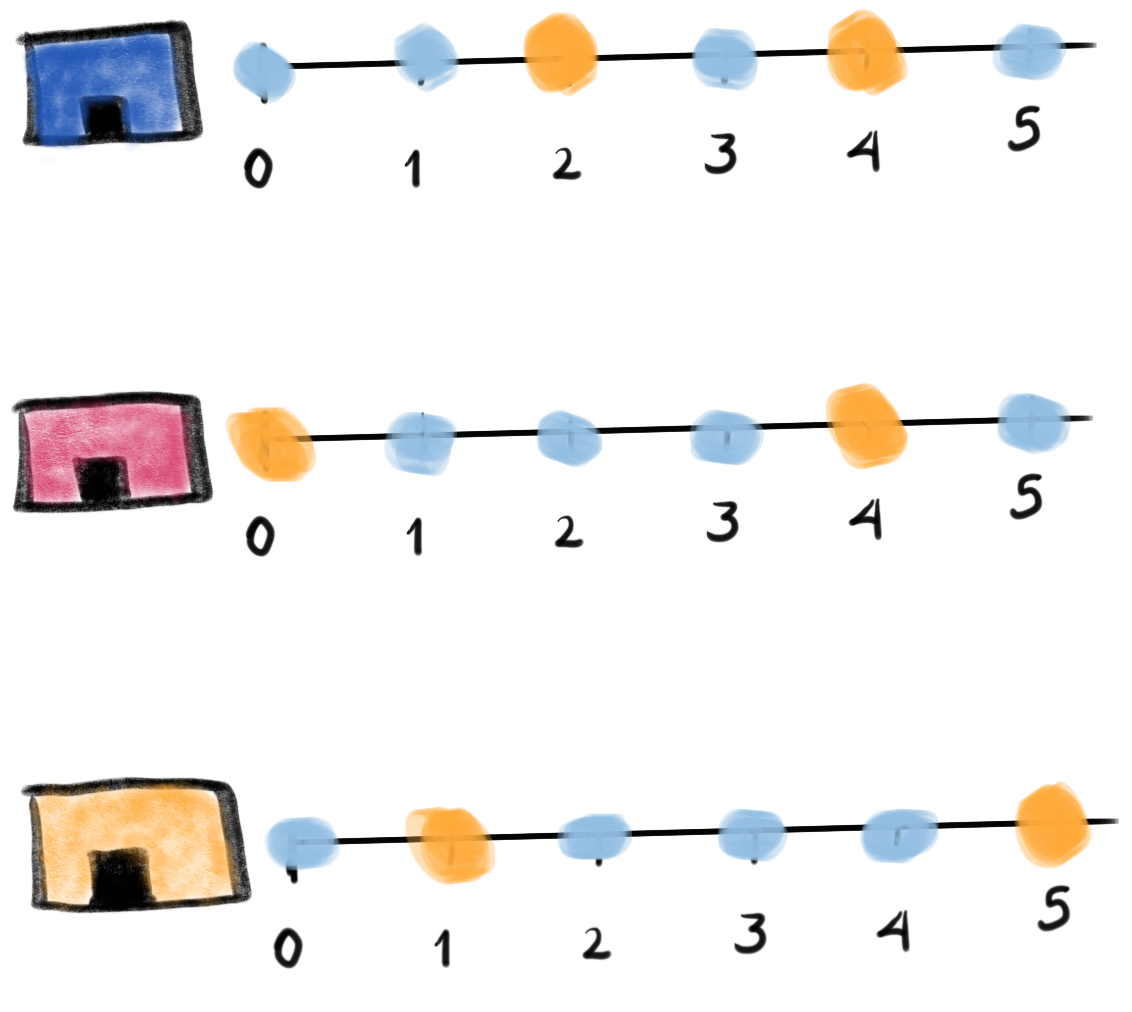 Figure. The image shows three facilities (blue, red and orange),
and next to each, a temporal line with 6 days (0-5). Each dot
represents the event (whether an inspection happened). Yellow means
the inspection happened (
Figure. The image shows three facilities (blue, red and orange),
and next to each, a temporal line with 6 days (0-5). Each dot
represents the event (whether an inspection happened). Yellow means
the inspection happened (TRUEoutcome) and blue means it didn't
(FALSE outcome). Each facility in the image had two inspections, six
in total.
Fortunately, triage will help us to create this table.
What are the entities of interest? The cohort#
We are interested in predict only in active facilities (remember, in this case study, you own a restaurant, What is the point on predict if your restaurant is already closed for good?). This is the same cohort as the cohort table in the resource prioritization case study
Experiment description file
You could check the meaning about experiment description files (or configuration files) in A deeper look into triage.
First the usual stuff. Note that we are changing model_comment and
label_definition (remember that this is used for generating the
hash that differentiates models and model groups).
config_version: 'v8'
model_comment: 'eis: 01'
random_seed: 23895478
user_metadata:
label_definition: 'inspected'
experiment_type: 'eis'
description: |
EIS 01
purpose: 'model creation'
org: 'DSaPP'
team: 'Tutorial'
author: 'Your name here'
etl_date: '2019-05-07'
model_group_keys:
- 'class_path'
- 'parameters'
- 'feature_names'
- 'feature_groups'
- 'cohort_name'
- 'state'
- 'label_name'
- 'label_timespan'
- 'training_as_of_date_frequency'
- 'max_training_history'
- 'label_definition'
- 'experiment_type'
- 'org'
- 'team'
- 'author'
- 'etl_date'
For the labels the query is pretty simple, if the facility showed in the data, it will get a positive outcome, if not they will get a negative outcome
label_config:
query: |
select
entity_id,
True::integer as outcome
from semantic.events
where '{as_of_date}'::timestamp <= date
and date < '{as_of_date}'::timestamp + interval '{label_timespan}'
group by entity_id
include_missing_labels_in_train_as: False
name: 'inspected'
Note the two introduced changes in this block, first, the outcome is
True , because all our observations represent inspected facilities
(see discussion above and in particular previous image), second, we
added the line include_missing_labels_in_train_as: False. This line
tells triage to incorporate all the missing facilities in the
training matrices with False as the label.
As stated we will use the same configuration block for cohorts that we used in inspections:
cohort_config:
query: |
select e.entity_id
from semantic.entities as e
where
daterange(start_time, end_time, '[]') @> '{as_of_date}'::date
name: 'active_facilities'
Modeling Using Machine Learning#
We need to specify the temporal configuration, this section should reflect the operationalization of the model.
Let’s assume that every facility owner needs 6 months to prepare for an inspection. So, the model needs to answer the question: Will my restaurant be inspected in the next 6 months?
Temporal configuration#
temporal_config:
feature_start_time: '2010-01-04'
feature_end_time: '2018-06-01'
label_start_time: '2014-06-01'
label_end_time: '2018-06-01'
model_update_frequency: '6month'
training_label_timespans: ['6month']
training_as_of_date_frequencies: '6month'
test_durations: '6month'
test_label_timespans: ['6month']
test_as_of_date_frequencies: '6month'
max_training_histories: '5y'
As before, you can generate the image of the temporal blocks:
# Remember to run this in bastion NOT in your laptop shell!
triage experiment experiments/eis_01.yaml --show-timechop
What? … Bastion?
bastion is the docker container that contains all the setup
required to run this tutorial, if this is the first time that
you see this word, you should stop and revisit setup infrastructure.
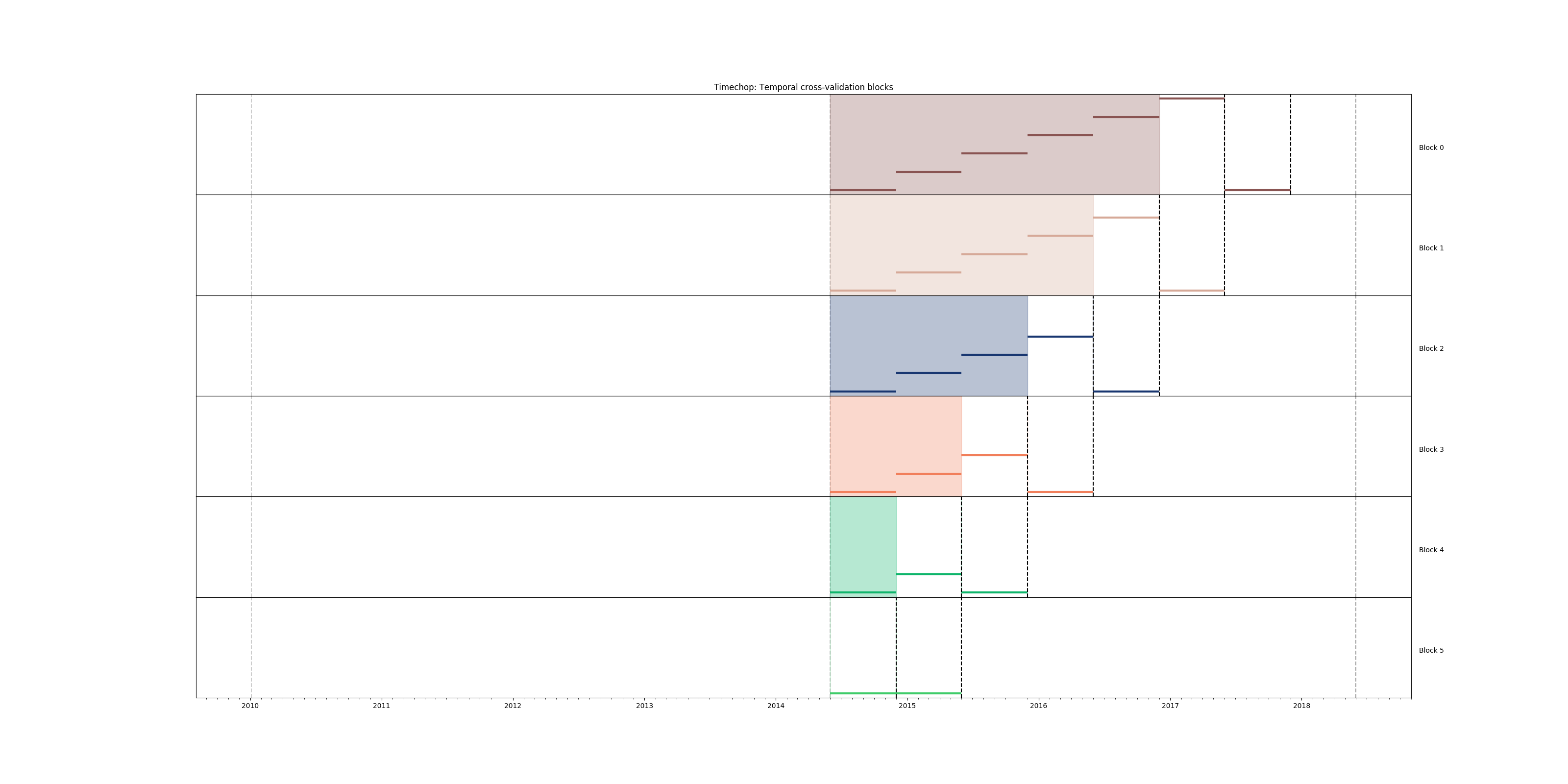 Figure. Temporal blocks for the Early Warning System. We want to
predict the most likely facilities to be inspected in the
following 6 months
Figure. Temporal blocks for the Early Warning System. We want to
predict the most likely facilities to be inspected in the
following 6 months
Features#
Regarding the features, we will use the same ones that were used in inspections prioritization:
feature_aggregations:
-
prefix: 'inspections'
from_obj: 'semantic.events'
knowledge_date_column: 'date'
aggregates_imputation:
count:
type: 'zero_noflag'
aggregates:
-
quantity:
total: "*"
metrics:
- 'count'
intervals: ['1month', '3month', '6month', '1y', 'all']
-
prefix: 'risks'
from_obj: 'semantic.events'
knowledge_date_column: 'date'
categoricals_imputation:
sum:
type: 'zero'
avg:
type: 'zero'
categoricals:
-
column: 'risk'
choices: ['low', 'medium', 'high']
metrics:
- 'sum'
- 'avg'
intervals: ['1month', '3month', '6month', '1y', 'all']
-
prefix: 'results'
from_obj: 'semantic.events'
knowledge_date_column: 'date'
categoricals_imputation:
all:
type: 'zero'
categoricals:
-
column: 'result'
choice_query: 'select distinct result from semantic.events'
metrics:
- 'sum'
- 'avg'
intervals: ['1month', '3month', '6month', '1y', 'all']
-
prefix: 'inspection_types'
from_obj: 'semantic.events'
knowledge_date_column: 'date'
categoricals_imputation:
sum:
type: 'zero_noflag'
categoricals:
-
column: 'type'
choice_query: 'select distinct type from semantic.events where type is not null'
metrics:
- 'sum'
intervals: ['1month', '3month', '6month', '1y', 'all']
We specify that we want to use all possible feature-group combinations for training:
feature_group_definition:
prefix:
- 'inspections'
- 'results'
- 'risks'
- 'inspection_types'
feature_group_strategies: ['all']
i.e. all will train models with all the features groups,
leave-one-in will use only one of the feature groups for
traning, and lastly, leave-one-out will train the model with all
the features except one.
Algorithm and hyperparameters#
We will begin defining some basic models as baselines.
'triage.component.catwalk.baselines.thresholders.SimpleThresholder':
rules:
- ['inspections_entity_id_1month_total_count > 0']
- ['results_entity_id_1month_result_fail_sum > 0']
- ['risks_entity_id_1month_risk_high_sum > 0']
'triage.component.catwalk.baselines.rankers.PercentileRankOneFeature':
feature: ['risks_entity_id_all_risk_high_sum', 'inspections_entity_id_all_total_count', 'results_entity_id_all_result_fail_sum']
low_value_high_score: [True]
'sklearn.dummy.DummyClassifier':
strategy: ['prior', 'stratified']
'sklearn.tree.DecisionTreeClassifier':
criterion: ['gini']
max_features: ['sqrt']
max_depth: [1,2,5,~]
min_samples_split: [2]
'triage.component.catwalk.estimators.classifiers.ScaledLogisticRegression':
penalty: ['l1','l2']
C: [0.000001, 0.0001, 0.01, 1.0]
How did I know the name of the features?
triage has a very useful utility called featuretest
triage featuretest experiments/eis_01.yaml 2018-01-01
You can use for testing the definition of your features and also to see if the way that the features are calculated is actually what do you expect.
Here we are using it just to check the name of the generated features.
triage will create 20 model groups: algorithms and
hyperparameters (4 DecisionTreeClassifier, 8
ScaledLogisticRegression, 2 DummyClassifier, 3 SimpleThresholder
and 3 PercentileRankOneFeature) × 1
features sets (1 all). The
total number of models is three times that (we have 6 time
blocks, so 120 models).
scoring:
testing_metric_groups:
-
metrics: [precision@, recall@]
thresholds:
percentiles: [1.0, 2.0, 3.0, 4.0, 5.0, 10, 15, 20, 25, 30, 35, 40, 45, 50, 55, 60, 65, 70, 75, 80, 85, 90, 95, 100]
top_n: [1, 5, 10, 25, 50, 100, 250, 500, 1000]
training_metric_groups:
-
metrics: [accuracy]
-
metrics: [precision@, recall@]
thresholds:
percentiles: [1.0, 2.0, 3.0, 4.0, 5.0, 10, 15, 20, 25, 30, 35, 40, 45, 50, 55, 60, 65, 70, 75, 80, 85, 90, 95, 100]
top_n: [1, 5, 10, 25, 50, 100, 250, 500, 1000]
As a last step, we validate that the configuration file is correct:
# Remember to run this in bastion NOT in your laptop shell!
triage experiment experiments/eis_01.yaml --validate-only
And then just run it:
# Remember to run this in bastion NOT in your laptop shell!
time triage experiment experiments/eis_01.yaml
Protip
We are including the command time in order to get the total
running time of the experiment. You can remove it, if you like.
This will take a lot amount of time (on my computer took 3h 42m), so, grab your coffee, chat with your coworkers, check your email, or read the DSSG blog. It's taking that long for several reasons:
- There are a lot of models, parameters, etc.
- We are running in serial mode (i.e. not in parallel).
- The database is running on your laptop.
You can solve 2 and 3. For the second point you could use the
docker container that has the multicore option enabled. For 3, I
recommed you to use a PostgreSQL database in the cloud, such as
Amazon's PostgreSQL RDS (we will explore this later in running
triage in AWS Batch).
After the experiment finishes, we can create the following table:
with features_groups as (
select
model_group_id,
split_part(unnest(feature_list), '_', 1) as feature_groups
from
triage_metadata.model_groups
),
features_arrays as (
select
model_group_id,
array_agg(distinct feature_groups) as feature_groups
from
features_groups
group by
model_group_id
)
select
model_group_id,
regexp_replace(model_type, '^.*\.', '') as model_type,
hyperparameters,
feature_groups,
array_agg(model_id order by train_end_time asc) as models,
array_agg(train_end_time::date order by train_end_time asc) as times,
array_agg(to_char(stochastic_value, '0.999') order by
train_end_time asc) as "precision@10% (stochastic)"
from
triage_metadata.models
join
features_arrays using(model_group_id)
join
test_results.evaluations using(model_id)
where
model_comment ~ 'eis'
and
metric || parameter = 'precision@10_pct'
group by
model_group_id,
model_type,
hyperparameters,
feature_groups
order by
model_group_id;
| model_group_id | model_type | hyperparameters | feature_groups | models | times | precision@10% (stochastic) |
|---|---|---|---|---|---|---|
| 1 | SimpleThresholder | {"rules": ["inspections_entity_id_1month_total_count > 0"]} | {inspection,inspections,results,risks} | {1,19,37,55,73,91} | {2014-12-01,2015-06-01,2015-12-01,2016-06-01,2016-12-01,2017-06-01} | {" 0.358"," 0.231"," 0.321"," 0.267"," 0.355"," 0.239"} |
| 2 | SimpleThresholder | {"rules": ["results_entity_id_1month_result_fail_sum > 0"]} | {inspection,inspections,results,risks} | {2,20,38,56,74,92} | {2014-12-01,2015-06-01,2015-12-01,2016-06-01,2016-12-01,2017-06-01} | {" 0.316"," 0.316"," 0.323"," 0.344"," 0.330"," 0.312"} |
| 3 | SimpleThresholder | {"rules": ["risks_entity_id_1month_risk_high_sum > 0"]} | {inspection,inspections,results,risks} | {3,21,39,57,75,93} | {2014-12-01,2015-06-01,2015-12-01,2016-06-01,2016-12-01,2017-06-01} | {" 0.364"," 0.248"," 0.355"," 0.286"," 0.371"," 0.257"} |
| 4 | PercentileRankOneFeature | {"low_value_high_score": true, "feature": "risks_entity_id_all_risk_high_sum"} | {inspection,inspections,results,risks} | {4,22,40,58,76,94} | {2014-12-01,2015-06-01,2015-12-01,2016-06-01,2016-12-01,2017-06-01} | {" 0.121"," 0.193"," 0.124"," 0.230"," 0.112"," 0.161"} |
| 5 | PercentileRankOneFeature | {"low_value_high_score": true, "feature": "inspections_entity_id_all_total_count"} | {inspection,inspections,results,risks} | {5,23,41,59,77,95} | {2014-12-01,2015-06-01,2015-12-01,2016-06-01,2016-12-01,2017-06-01} | {" 0.076"," 0.133"," 0.098"," 0.101"," 0.086"," 0.082"} |
| 6 | PercentileRankOneFeature | {"low_value_high_score": true, "feature": "results_entity_id_all_result_fail_sum"} | {inspection,inspections,results,risks} | {6,24,42,60,78,96} | {2014-12-01,2015-06-01,2015-12-01,2016-06-01,2016-12-01,2017-06-01} | {" 0.237"," 0.274"," 0.250"," 0.275"," 0.225"," 0.221"} |
| 7 | DecisionTreeClassifier | {"criterion": "gini", "max_depth": 1, "max_features": "sqrt", "min_samples_split": 2} | {inspection,inspections,results,risks} | {7,25,43,61,79,97} | {2014-12-01,2015-06-01,2015-12-01,2016-06-01,2016-12-01,2017-06-01} | {" 0.284"," 0.441"," 0.559"," 0.479"," 0.463"," 0.412"} |
| 8 | DecisionTreeClassifier | {"criterion": "gini", "max_depth": 2, "max_features": "sqrt", "min_samples_split": 2} | {inspection,inspections,results,risks} | {8,26,44,62,80,98} | {2014-12-01,2015-06-01,2015-12-01,2016-06-01,2016-12-01,2017-06-01} | {" 0.401"," 0.388"," 0.533"," 0.594"," 0.519"," 0.649"} |
| 9 | DecisionTreeClassifier | {"criterion": "gini", "max_depth": 5, "max_features": "sqrt", "min_samples_split": 2} | {inspection,inspections,results,risks} | {9,27,45,63,81,99} | {2014-12-01,2015-06-01,2015-12-01,2016-06-01,2016-12-01,2017-06-01} | {" 0.594"," 0.876"," 0.764"," 0.843"," 0.669"," 0.890"} |
| 10 | DecisionTreeClassifier | {"criterion": "gini", "max_depth": null, "max_features": "sqrt", "min_samples_split": 2} | {inspection,inspections,results,risks} | {10,28,46,64,82,100} | {2014-12-01,2015-06-01,2015-12-01,2016-06-01,2016-12-01,2017-06-01} | {" 0.484"," 0.542"," 0.566"," 0.589"," 0.565"," 0.546"} |
| 11 | ScaledLogisticRegression | {"C": 0.000001, "penalty": "l1"} | {inspection,inspections,results,risks} | {11,29,47,65,83,101} | {2014-12-01,2015-06-01,2015-12-01,2016-06-01,2016-12-01,2017-06-01} | {" 0.272"," 0.318"," 0.306"," 0.328"," 0.292"," 0.281"} |
| 12 | ScaledLogisticRegression | {"C": 0.000001, "penalty": "l2"} | {inspection,inspections,results,risks} | {12,30,48,66,84,102} | {2014-12-01,2015-06-01,2015-12-01,2016-06-01,2016-12-01,2017-06-01} | {" 0.382"," 0.187"," 0.375"," 0.261"," 0.419"," 0.233"} |
| 13 | ScaledLogisticRegression | {"C": 0.0001, "penalty": "l1"} | {inspection,inspections,results,risks} | {13,31,49,67,85,103} | {2014-12-01,2015-06-01,2015-12-01,2016-06-01,2016-12-01,2017-06-01} | {" 0.275"," 0.314"," 0.306"," 0.329"," 0.462"," 0.421"} |
| 14 | ScaledLogisticRegression | {"C": 0.0001, "penalty": "l2"} | {inspection,inspections,results,risks} | {14,32,50,68,86,104} | {2014-12-01,2015-06-01,2015-12-01,2016-06-01,2016-12-01,2017-06-01} | {" 0.562"," 0.454"," 0.765"," 0.821"," 0.758"," 0.828"} |
| 15 | ScaledLogisticRegression | {"C": 0.01, "penalty": "l1"} | {inspection,inspections,results,risks} | {15,33,51,69,87,105} | {2014-12-01,2015-06-01,2015-12-01,2016-06-01,2016-12-01,2017-06-01} | {" 0.745"," 0.863"," 0.807"," 0.867"," 0.826"," 0.873"} |
| 16 | ScaledLogisticRegression | {"C": 0.01, "penalty": "l2"} | {inspection,inspections,results,risks} | {16,34,52,70,88,106} | {2014-12-01,2015-06-01,2015-12-01,2016-06-01,2016-12-01,2017-06-01} | {" 0.739"," 0.863"," 0.793"," 0.870"," 0.822"," 0.874"} |
| 17 | ScaledLogisticRegression | {"C": 1.0, "penalty": "l1"} | {inspection,inspections,results,risks} | {17,35,53,71,89,107} | {2014-12-01,2015-06-01,2015-12-01,2016-06-01,2016-12-01,2017-06-01} | {" 0.706"," 0.769"," 0.796"," 0.846"," 0.822"," 0.868"} |
| 18 | ScaledLogisticRegression | {"C": 1.0, "penalty": "l2"} | {inspection,inspections,results,risks} | {18,36,54,72,90,108} | {2014-12-01,2015-06-01,2015-12-01,2016-06-01,2016-12-01,2017-06-01} | {" 0.694"," 0.779"," 0.793"," 0.845"," 0.823"," 0.867"} |
| 19 | DummyClassifier | {"strategy": "prior"} | {inspection,inspections,results,risks} | {109,111,113,115,117,119} | {2014-12-01,2015-06-01,2015-12-01,2016-06-01,2016-12-01,2017-06-01} | {" 0.273"," 0.316"," 0.306"," 0.332"," 0.295"," 0.282"} |
| 20 | DummyClassifier | {"strategy": "stratified"} | {inspection,inspections,results,risks} | {110,112,114,116,118,120} | {2014-12-01,2015-06-01,2015-12-01,2016-06-01,2016-12-01,2017-06-01} | {" 0.272"," 0.314"," 0.301"," 0.343"," 0.292"," 0.287"} |
Protip
You could have a "real time" version of the previous query while
you are running the experiment config file with triage. Just
execute \watch n in the psql console and it will be refreshed
every n seconds
Let’s explore more: second grid#
After the baseline we will explore a more robust set of
algorithms. We will use a different experiment config file:
eis_02.yaml.
The only differences between this experiment config file and the
previous are in the user_metadata section:
config_version: 'v8'
model_comment: 'eis: 02'
random_seed: 23895478
user_metadata:
label_definition: 'inspected'
experiment_type: 'eis'
description: |
EIS 02
purpose: 'model creation'
org: 'DSaPP'
team: 'Tutorial'
author: 'Your name here'
etl_date: '2019-05-07'
and in the grid_config:
grid_config:
## Boosting
'sklearn.ensemble.AdaBoostClassifier':
n_estimators: [1000, 2000]
'sklearn.ensemble.GradientBoostingClassifier':
n_estimators: [1000, 2000]
learning_rate : [0.01, 1.0]
subsample: [0.5, 1.0]
min_samples_split: [2]
max_depth: [2,5]
## Forest
'sklearn.tree.DecisionTreeClassifier':
criterion: ['gini']
max_depth: [2, 5, 10]
min_samples_split: [2, 10, 50]
'sklearn.ensemble.RandomForestClassifier':
n_estimators: [10000]
criterion: ['gini']
max_depth: [2, 5, 10]
max_features: ['sqrt']
min_samples_split: [2, 10, 50]
n_jobs: [-1]
'sklearn.ensemble.ExtraTreesClassifier':
n_estimators: [10000]
criterion: ['gini']
max_depth: [2, 5, 10]
max_features: ['sqrt']
min_samples_split: [2, 10, 50]
n_jobs: [-1]
This new experiment configuration file will add 37 models groups to our experiment.
You can run this experiment with:
# Remember to run this in bastion NOT in your laptop shell!
time triage experiment experiments/eis_02.yaml
Audition: So many models, how can I choose the best one?#
Let’s select the best model groups, using Audition. We need to make
small changes to the /triage/audition/eis_audition_config.yaml
compared to the inspection’s one:
# CHOOSE MODEL GROUPS
model_groups:
query: |
select distinct(model_group_id)
from triage_metadata.model_groups
where model_config ->> 'experiment_type' ~ 'eis'
# CHOOSE TIMESTAMPS/TRAIN END TIMES
time_stamps:
query: |
select distinct train_end_time
from triage_metadata.models
where model_group_id in ({})
and extract(day from train_end_time) in (1)
and train_end_time >= '2014-01-01'
# FILTER
filter:
metric: 'precision@' # metric of interest
parameter: '10_pct' # parameter of interest
max_from_best: 1.0 # The maximum value that the given metric can be worse than the best model for a given train end time.
threshold_value: 0.0 # The worst absolute value that the given metric should be.
distance_table: 'eis_distance_table' # name of the distance table
models_table: 'models' # name of the models table
# RULES
rules:
-
shared_parameters:
-
metric: 'precision@'
parameter: '10_pct'
selection_rules:
-
name: 'best_current_value' # Pick the model group with the best current metric value
n: 5
-
name: 'best_average_value' # Pick the model with the highest average metric value
n: 5
-
name: 'lowest_metric_variance' # Pick the model with the lowest metric variance
n: 5
-
name: 'most_frequent_best_dist' # Pick the model that is most frequently within `dist_from_best_case`
dist_from_best_case: [0.05]
n: 5
And then we run the simulation of the rules againts the experiment as:
triage audition -c ./audition/eis_audition_config.yaml --directory audition/eis
Audition will create several plots that will help you to sort out
which is the best model group to use (like in a production setting
or just to generate your list).
Filtering model groups#
Audition will generate two plots that are meant to be used together:
model performance over time and distance from best.
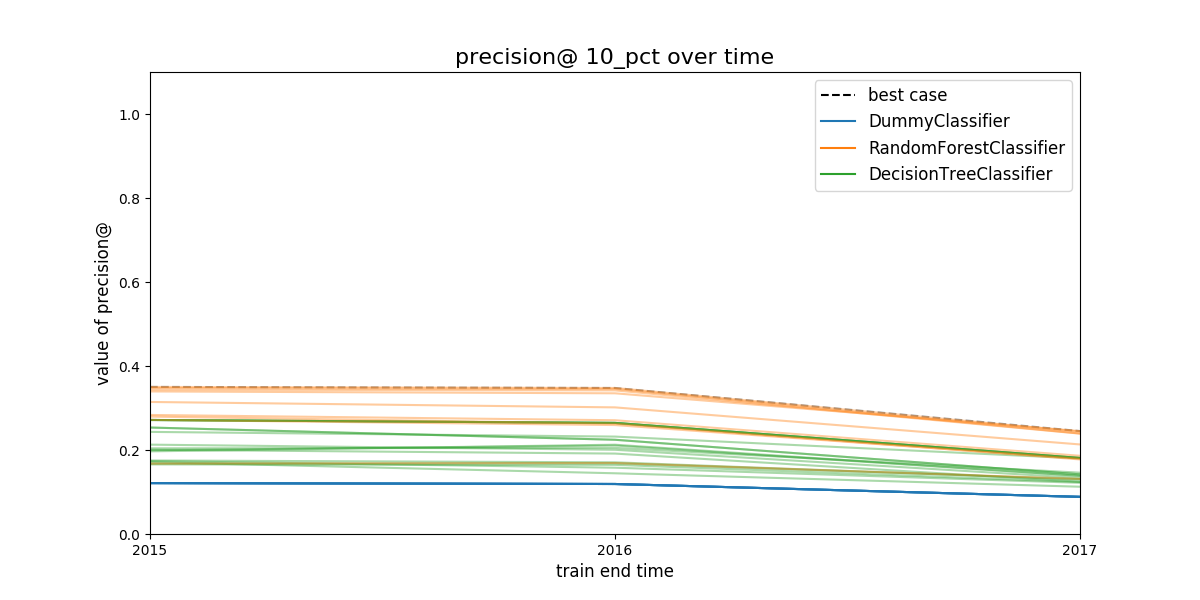 Figure. Model group performance over time. In this case the metric
show is
Figure. Model group performance over time. In this case the metric
show is precision@10%. The black dashed line represents the
(theoretical) system's performance if we select the best performant
model in a every evaluation date. The colored lines represents
different model groups. All the model groups that share an algorithm
will be colored the same.
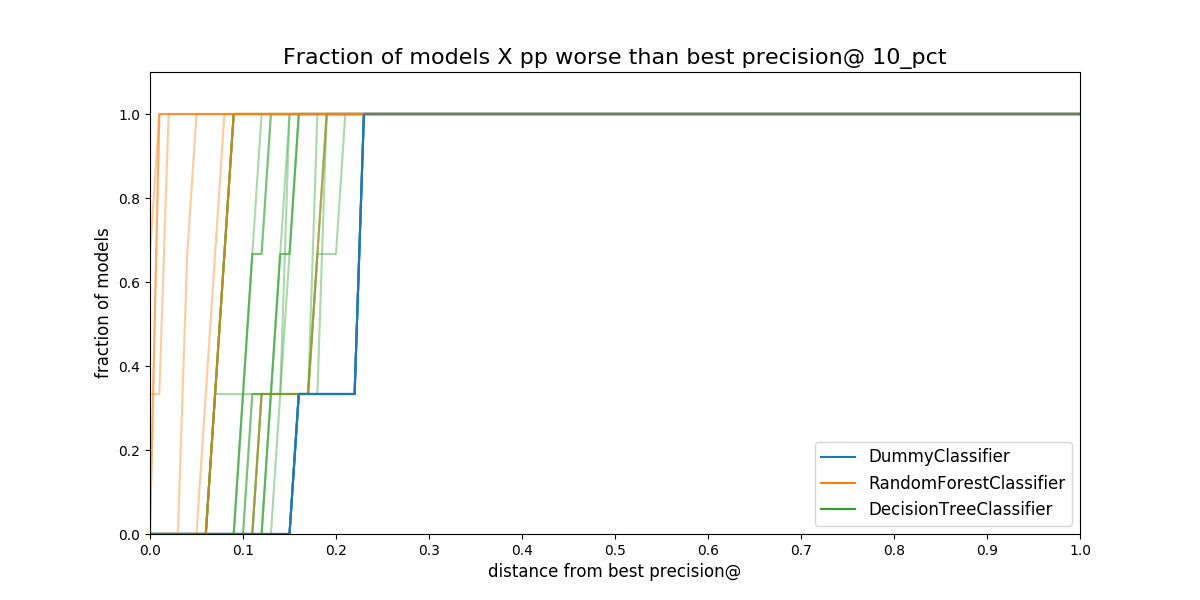 Figure. Proportion of **all* the models in a model group that are
separated from the best model. The distance is measured in percentual
points, i.e. How much less precision at 10 percent of the population
compared to the best model in that date.*
Figure. Proportion of **all* the models in a model group that are
separated from the best model. The distance is measured in percentual
points, i.e. How much less precision at 10 percent of the population
compared to the best model in that date.*
Selecting the best rule or strategy for choosing model groups#
In this phase of the audition, you will see what will happen in the next time if you choose your model group with an specific strategy or rule.
You then, can calculate the regret. Regret is defined as the difference between the performance of the best model evaluated on the "next time" and the performance of the model selected by a particular rule.
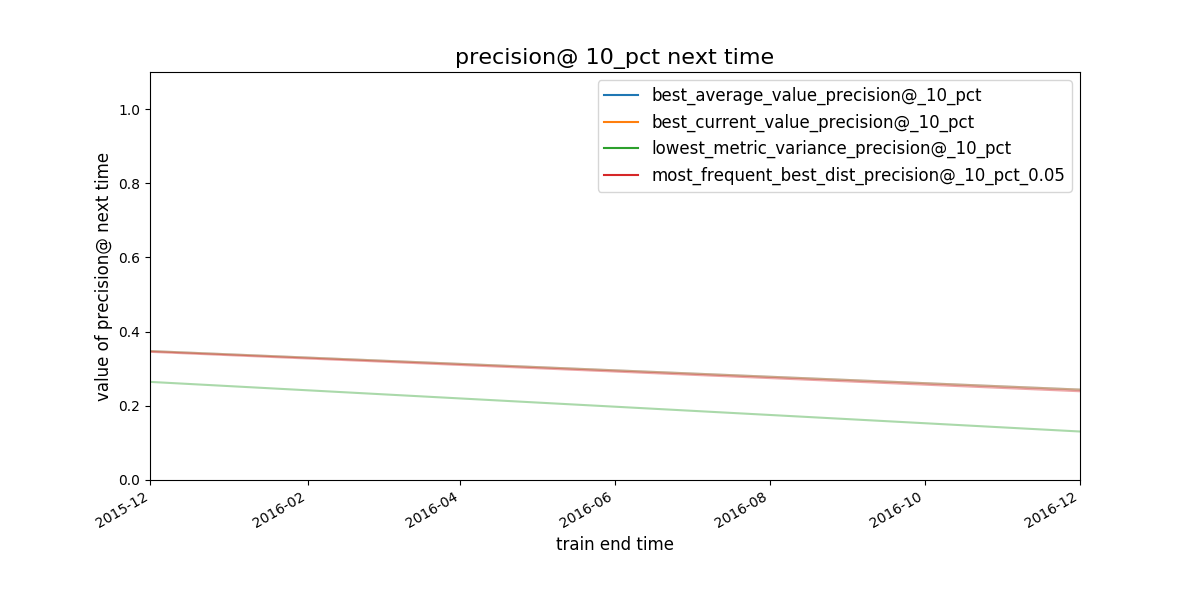 Figure. Given a
strategy for selecting model groups (in the plot 4 are shown), What
will be the performace of the model group chosen by that strategy in
the next evaluation date?
Figure. Given a
strategy for selecting model groups (in the plot 4 are shown), What
will be the performace of the model group chosen by that strategy in
the next evaluation date?
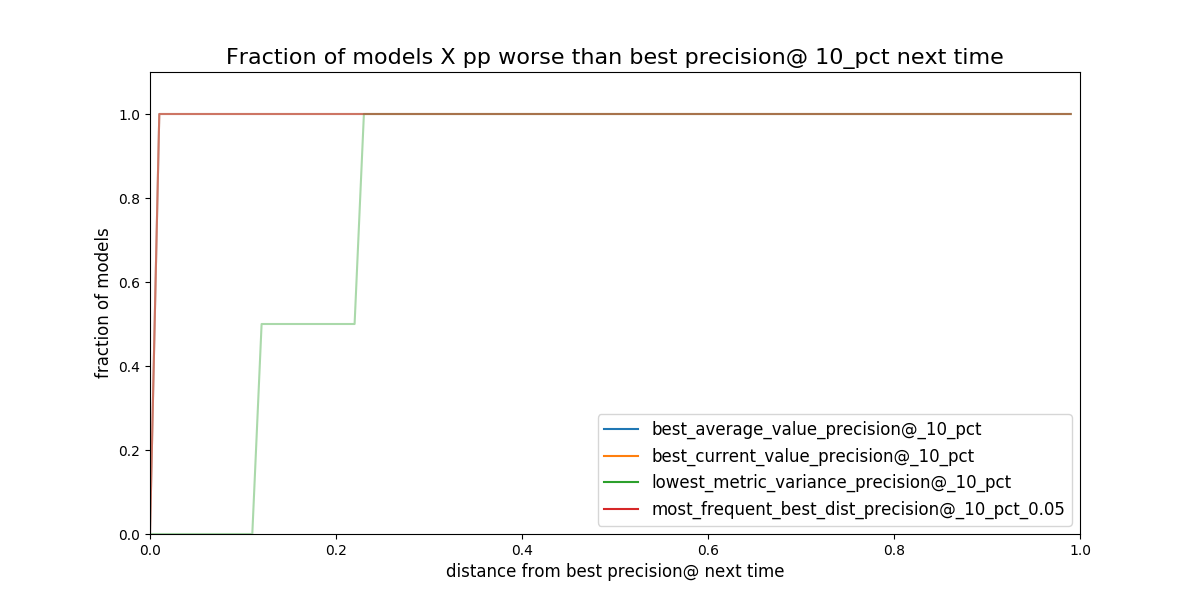 Figure. Given a strategy for selecting model groups (in the plot 4
are shown). What will be the distance (*regret) to the best
theoretical model in the following evaluation date.*
Figure. Given a strategy for selecting model groups (in the plot 4
are shown). What will be the distance (*regret) to the best
theoretical model in the following evaluation date.*
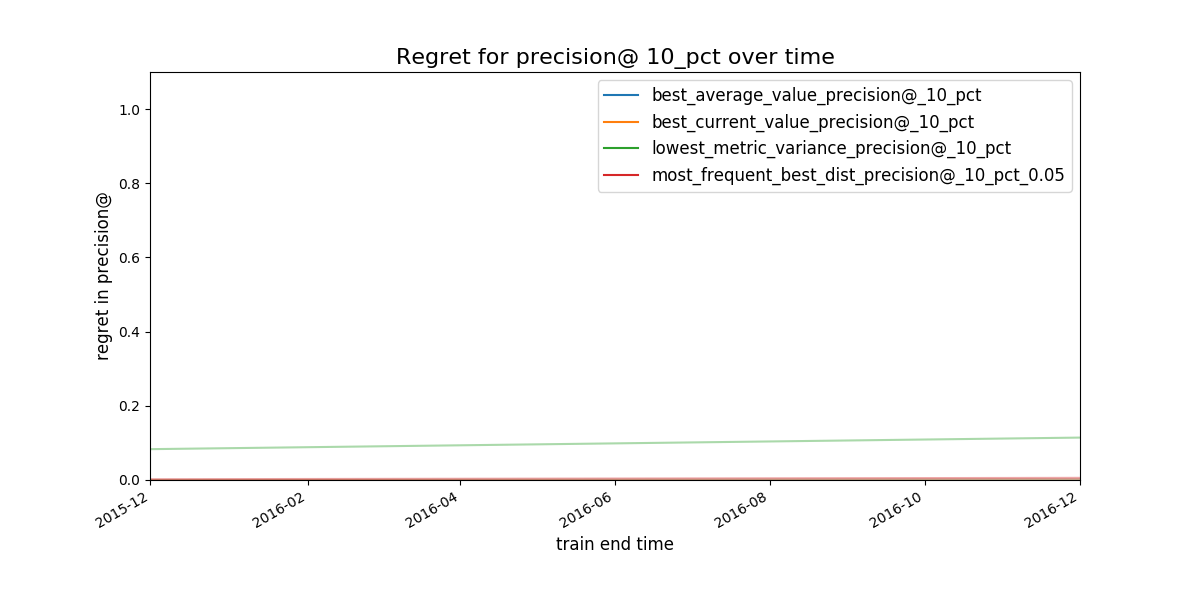 Figure. Expected regret for the strategies. The less the better.
Figure. Expected regret for the strategies. The less the better.
It seems that the worst strategy (the one with the bigger “regret”)
for selecting a model_group is
lowest_metric_variance_precision. The other three seem almost
indistinguishable. We will dig in using Postmodeling. And afterwards
instead of using the feature importance to characterize the
facilities, we will explore how the model is splitting the facilities
using crosstabs.
As before, the best 3 model groups per strategy will be stored
in the file /triage/audition/eis/results_model_group_ids.json
{
"most_frequent_best_dist_precision@_10_pct_0.05": [
15,
16,
17,
9,
18
],
"lowest_metric_variance_precision@_10_pct": [
2,
5,
19,
11,
6
],
"best_average_value_precision@_10_pct": [
15,
16,
17,
18,
9
],
"best_current_value_precision@_10_pct": [
9,
16,
15,
17,
18
]
}
Postmodeling: Inspecting the best models closely#
Given that almost all the strategies perform well, we will change the
parameter model_group_id in the postmodeling's configuration
file
and we will use the complete set of model groups selected by audition:
# Postmodeling Configuration File
project_path: '/triage' # Project path defined in triage with matrices and models
audition_output_path: '/triage/audition/eis/results_model_group_ids.json'
thresholds: # Thresholds for2 defining positive predictions
rank_abs: [50, 100, 250]
rank_pct: [5, 10, 25]
baseline_query: | # SQL query for defining a baseline for comparison in plots. It needs a metric and parameter
select g.model_group_id,
m.model_id,
extract('year' from m.evaluation_end_time) as as_of_date_year,
m.metric,
m.parameter,
m.stochastic_value,
m.num_labeled_examples,
m.num_labeled_above_threshold,
m.num_positive_labels
from test_results.evaluations m
left join triage_metadata.models g
using(model_id)
where g.model_group_id = 20
and metric = 'precision@'
and parameter = '10_pct'
max_depth_error_tree: 5 # For error trees, how depth the decision trees should go?
n_features_plots: 10 # Number of features for importances
figsize: [12, 12] # Default size for plots
fontsize: 20 # Default fontsize for plots
Launch jupyter in bastion:
jupyter-notebook –-ip=0.0.0.0 --port=56406 --allow-root
And then in your browser location bar type: http://0.0.0.0:56406
Setup#
%matplotlib inline
import pandas as pd
import numpy as np
from collections import OrderedDict
from triage.component.postmodeling.contrast.utils.aux_funcs import create_pgconn, get_models_ids
from triage.component.catwalk.storage import ProjectStorage, ModelStorageEngine, MatrixStorageEngine
from triage.component.postmodeling.contrast.parameters import PostmodelParameters
from triage.component.postmodeling.contrast.model_evaluator import ModelEvaluator
from triage.component.postmodeling.contrast.model_group_evaluator import ModelGroupEvaluator
params = PostmodelParameters('../triage/eis_postmodeling_config.yaml')
engine = create_pgconn('database.yaml')
# Model group object (useful to compare across model_groups and models in time)
audited_models_class = ModelGroupEvaluator(tuple(params.model_group_id), engine)
Model groups#
Let’s start with the behavior in time of the selected model groups
audited_models_class.plot_prec_across_time(param_type='rank_pct',
param=10,
baseline=True,
baseline_query=params.baseline_query,
metric='precision@',
figsize=params.figsize)
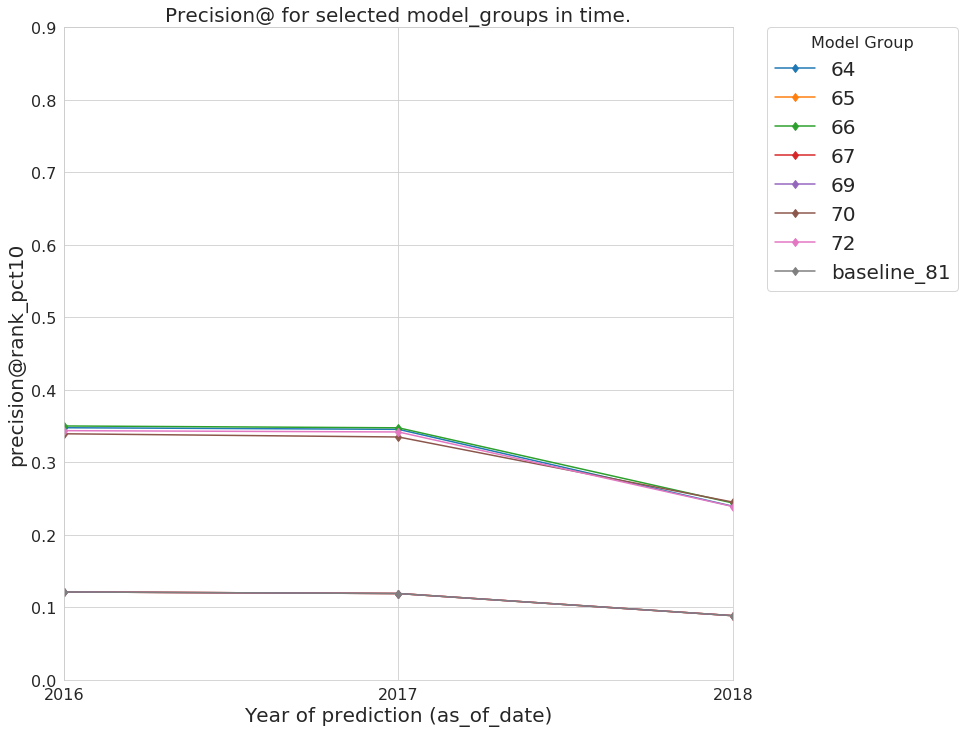
Every model selected by audition has a very similar performance across time, and they are ~2.5 times above the baseline in precision@10%. We could also check the recall of the model groups.
audited_models_class.plot_prec_across_time(param_type='rank_pct',
param=10,
metric='recall@',
figsize=params.figsize)
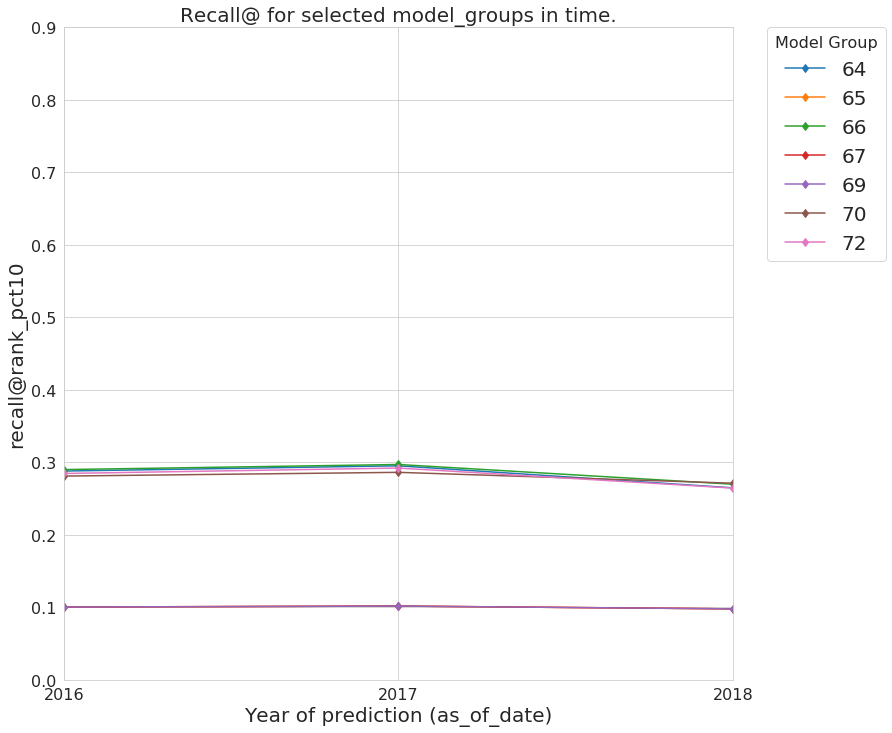
That behavior is similar for the recall@10%, except for the model group 69
audited_models_class.plot_jaccard_preds(param_type='rank_pct',
param=10,
temporal_comparison=True)
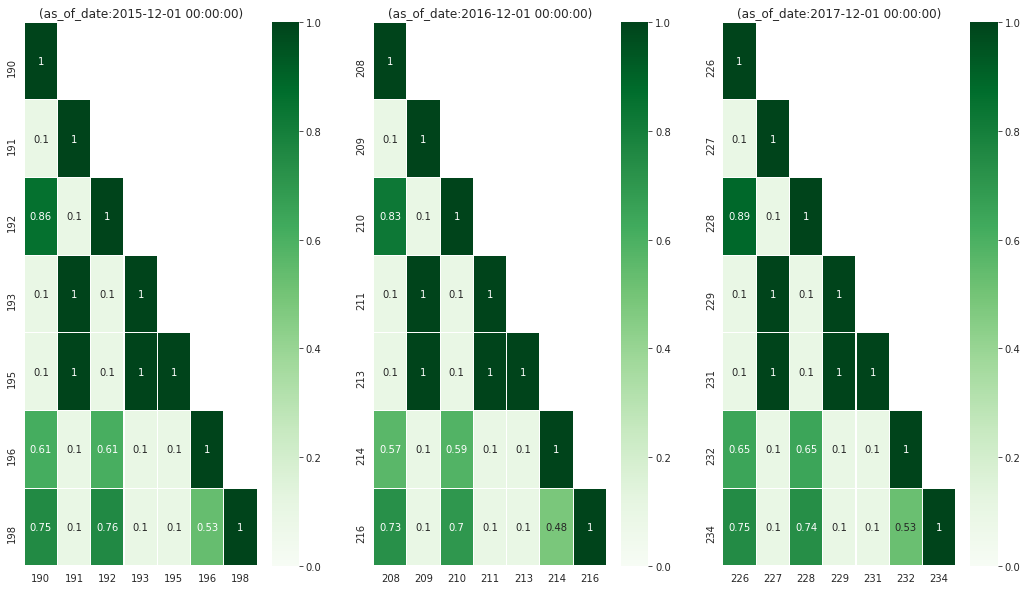
There are a high jaccard similarity between some model groups across time. This could be an indicator that they are so similar that you can choose any and it won’t matter.
Going deeper with a model#
We will choose the model group 64 as the winner.
select
mg.model_group_id,
mg.model_type,
mg.hyperparameters,
array_agg(model_id order by train_end_time) as models
from
triage_metadata.model_groups as mg
inner join
triage_metadata.models
using (model_group_id)
where model_group_id = 76
group by 1,2,3
| modelgroupid | modeltype | hyperparameters | models |
|---|---|---|---|
| 64 | sklearn.ensemble.RandomForestClassifier | {"criterion": "gini", "maxfeatures": "sqrt", "nestimators": 500, "minsamplesleaf": 1, "minsamplessplit": 50} | {190,208,226} |
But before going to production and start making predictions in unseen data, let’s see what the particular models are doing. Postmodeling created a ModelEvaluator (similar to the ModelGroupEvaluator) to do this exploration:
models_76 = { f'{model}': ModelEvaluator(76, model, engine) for model in [198,216,234] }
In this tutorial, we will just show some parts of the analysis in the most recent model, but feel free of exploring the behavior of all the models in this model group, and check if you can detect any pattern.
-
Feature importances
models_76['234'].plot_feature_importances(path=params.project_path, n_features_plots=params.n_features_plots, figsize=params.figsize)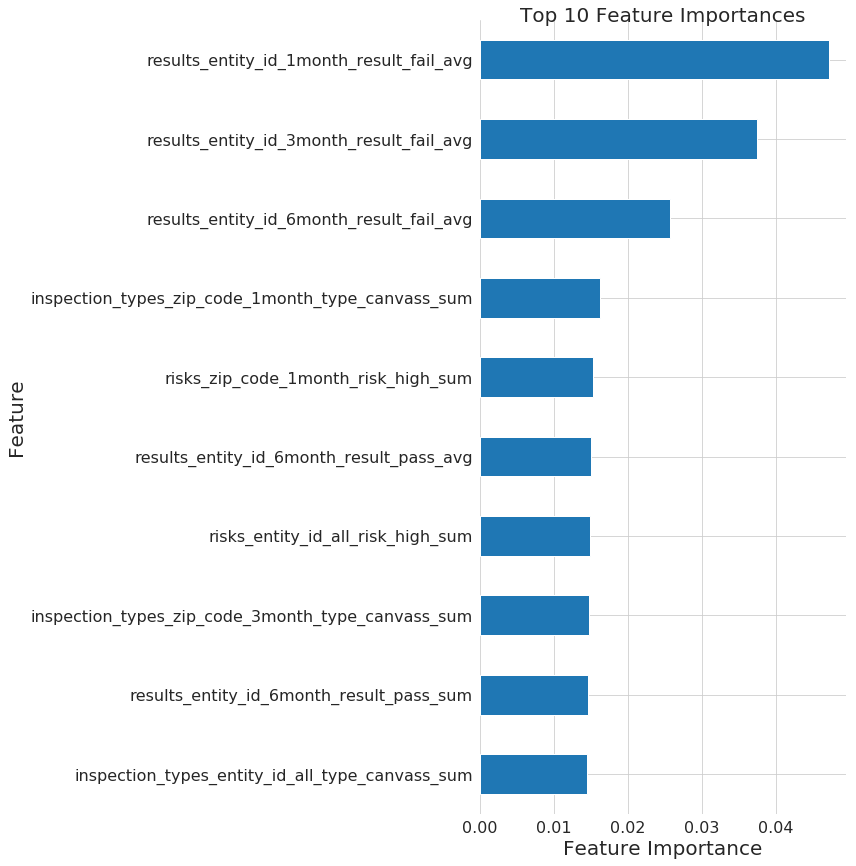
models_76['234'].plot_feature_group_aggregate_importances()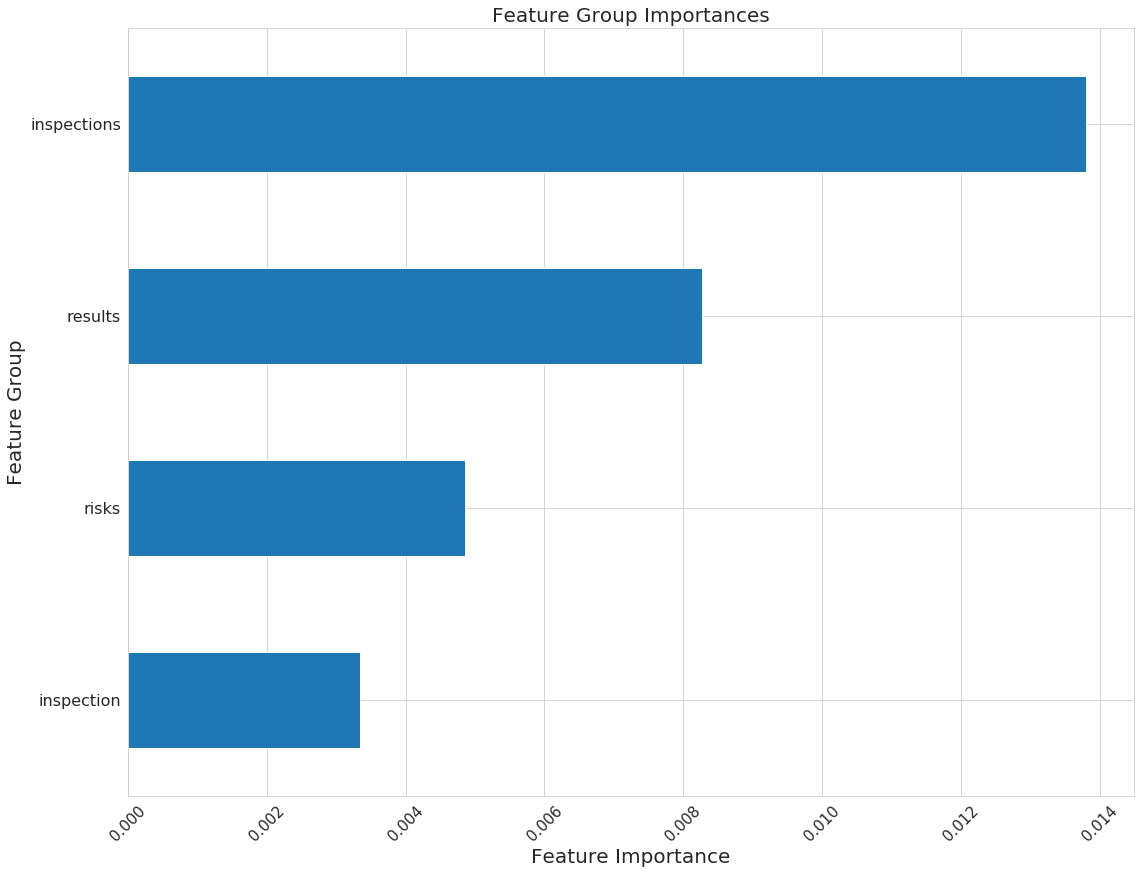
Crosstabs: How are the entities classified?#
Model interpretation is a huge topic nowadays, the most obvious path is using the features importance from the model. This could be useful, but we could do a lot better.
Triage uses crosstabs as a different approach that complements the
list of features importance. crosstabs will run statistical tests
to compare the predicted positive and the predicted false facilities
in each feature.
output:
schema: 'test_results'
table: 'eis_crosstabs'
thresholds:
rank_abs: [50]
rank_pct: [5]
#(optional): a list of entity_ids to subset on the crosstabs analysis
entity_id_list: []
models_list_query: "select unnest(ARRAY[226]) :: int as model_id"
as_of_dates_query: "select generate_series('2017-12-01'::date, '2018-09-01'::date, interval '1month') as as_of_date"
#don't change this query unless strictly necessary. It is just validating pairs of (model_id,as_of_date)
#it is just a join with distinct (model_id, as_of_date) in a predictions table
models_dates_join_query: |
select model_id,
as_of_date
from models_list_query as m
cross join as_of_dates_query a join (select distinct model_id, as_of_date from test_results.predictions) as p
using (model_id, as_of_date)
#features_query must join models_dates_join_query with 1 or more features table using as_of_date
features_query: |
select m.model_id, m.as_of_date, f4.entity_id, f4.results_entity_id_1month_result_fail_avg, f4.results_entity_id_3month_result_fail_avg, f4.results_entity_id_6month_result_fail_avg,
f2.inspection_types_entity_id_1month_type_canvass_sum, f3.risks_entity_id_1month_risk_high_sum, f4.results_entity_id_6month_result_pass_avg,
f3.risks_entity_id_all_risk_high_sum, f2.inspection_types_entity_id_3month_type_canvass_sum, f4.results_entity_id_6month_result_pass_sum,
f2.inspection_types_entity_id_all_type_canvass_sum
from features.inspection_types_aggregation_imputed as f2
inner join features.risks_aggregation_imputed as f3 using (entity_id, as_of_date)
inner join features.results_aggregation_imputed as f4 using (entity_id, as_of_date)
inner join models_dates_join_query as m using (as_of_date)
#the predictions query must return model_id, as_of_date, entity_id, score, label_value, rank_abs and rank_pct
#it must join models_dates_join_query using both model_id and as_of_date
predictions_query: |
select model_id,
as_of_date,
entity_id,
score,
label_value,
coalesce(rank_abs_no_ties, row_number() over (partition by (model_id, as_of_date) order by score desc)) as rank_abs,
coalesce(rank_pct_no_ties*100, ntile(100) over (partition by (model_id, as_of_date) order by score desc)) as rank_pct
from test_results.predictions
join models_dates_join_query using(model_id, as_of_date)
where model_id in (select model_id from models_list_query)
and as_of_date in (select as_of_date from as_of_dates_query)
triage --tb crosstabs /triage/eis_crosstabs_config.yaml
When it finishes, you could explore the table with the following code:
with significant_features as (
select
feature_column,
as_of_date,
threshold_unit
from
test_results.eis_crosstabs
where
metric = 'ttest_p'
and
value < 0.05 and as_of_date = '2018-09-01'
)
select
distinct
model_id,
as_of_date::date as as_of_date,
format('%s %s', threshold_value, t1.threshold_unit) as threshold,
feature_column,
value as "ratio PP / PN"
from
test_results.eis_crosstabs as t1
inner join
significant_features as t2 using(feature_column, as_of_date)
where
metric = 'ratio_predicted_positive_over_predicted_negative'
and
t1.threshold_unit = 'pct'
order by value desc
| modelid | asofdate | threshold | featurecolumn | ratio PP / PN |
|---|---|---|---|---|
| 226 | 2018-09-01 | 5 pct | resultsentityid1monthresultfailavg | 11.7306052855925 |
| 226 | 2018-09-01 | 5 pct | resultsentityid3monthresultfailavg | 3.49082798996376 |
| 226 | 2018-09-01 | 5 pct | resultsentityid6monthresultfailavg | 1.27344759545161 |
| 226 | 2018-09-01 | 5 pct | riskszipcode1monthriskhighsum | 1.17488357227451 |
| 226 | 2018-09-01 | 5 pct | inspectiontypesentityidalltypecanvasssum | 0.946432281075976 |
| 226 | 2018-09-01 | 5 pct | inspectiontypeszipcode3monthtypecanvasssum | 0.888940127100436 |
| 226 | 2018-09-01 | 5 pct | resultsentityid6monthresultpasssum | 0.041806916457784 |
| 226 | 2018-09-01 | 5 pct | resultsentityid6monthresultpassavg | 0.0232523724927717 |
This table represents the ratio between the predicted positives at the top 5% and predicted negatives (the rest). For example, you can see that in PP are eleven times more inspected if they have a failed inspection in the last month, 3.5 times more if they have a failed inspection in the previous 3 months, etc.
Where to go from here#
Ready to get started with your own data? Check out the suggested project workflow for some tips about how to iterate and tune the pipeline for your project.
Want to work through another example? Take a look at our resource prioritization case study